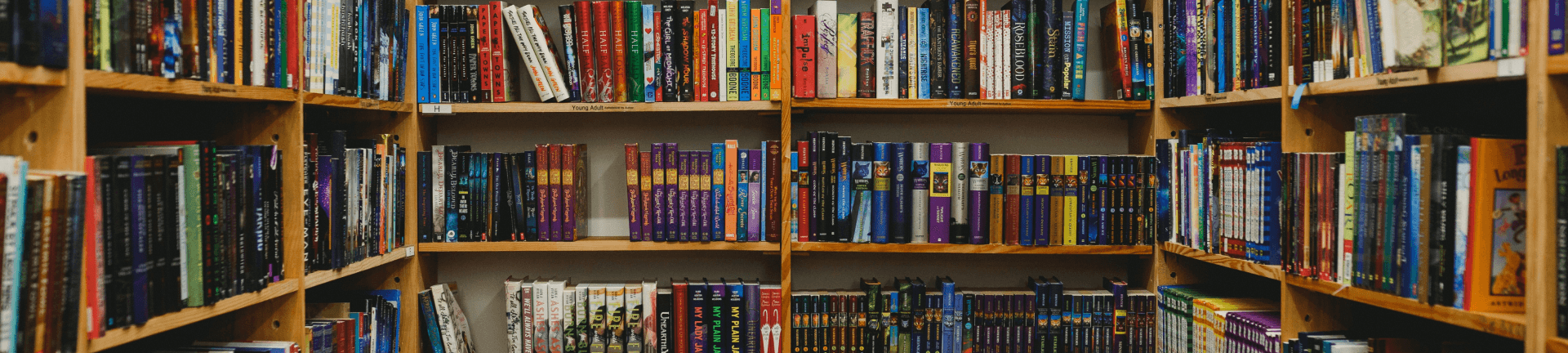
Library e-Payment Service
Library e-Payment Service
E-payments
Online payment systems are provided by the University and its third party providers. Library usage fees can be paid using the electronic payment system. Details will be announced separately.
To pay your library fees online, please follow these steps:
Go to the URL Link https://epayment.sust.edu
Access to library e-payments options:
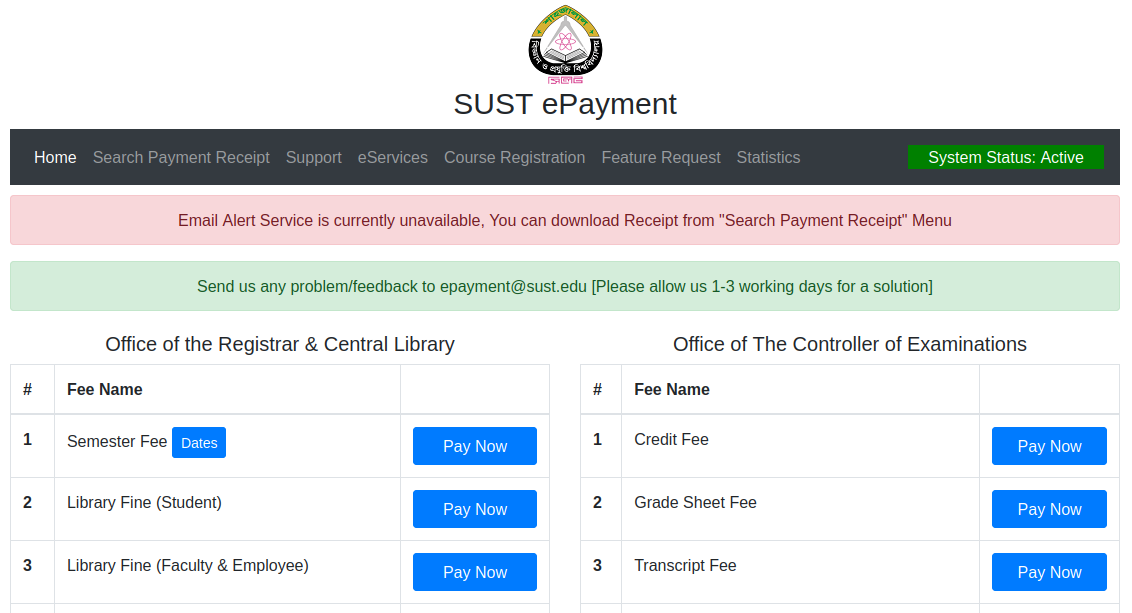 |
Click on Charges to view details. Charges in My Account Click Pay Now.
Pay Now at Library (students) will receive information containing the following details:
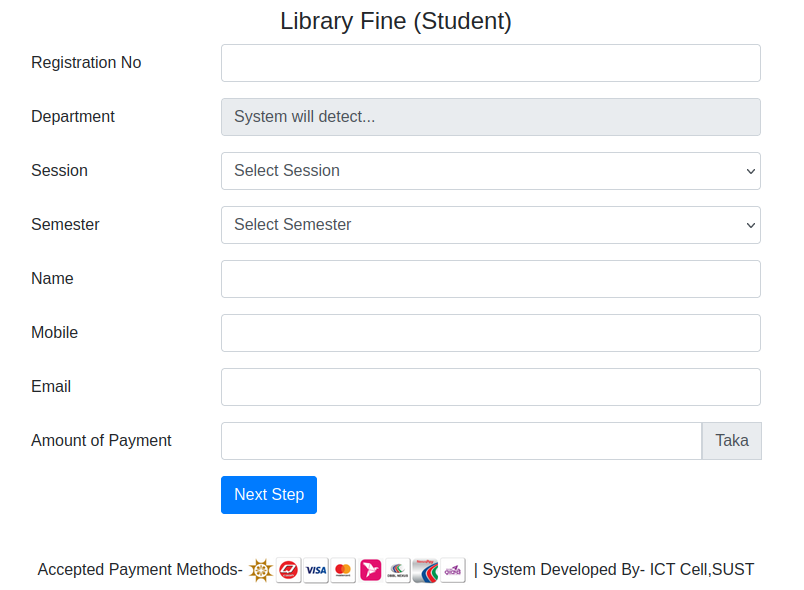 |
• Amount of Payment Taka: Pay
Now in Library Fine (Faculty) will receive the following details:
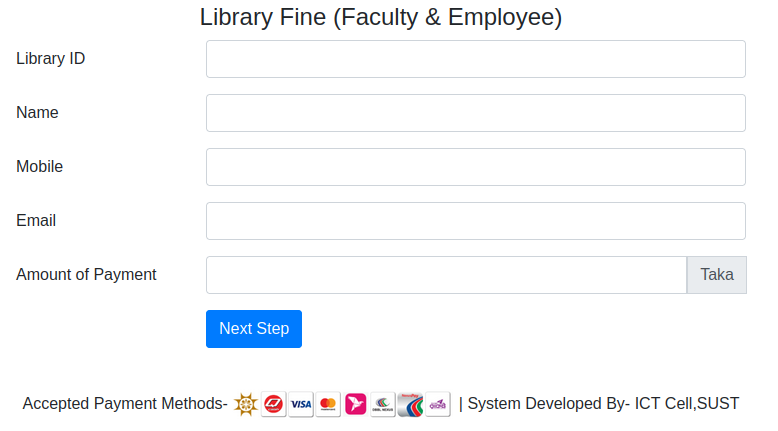
• Amount of Payment Taka
By clicking Pay Now, you agree to our Terms and Conditions (print version also available at Information Point). A summary of amounts is displayed. Click "Continue" to complete the payment. Full payment Select your payment method and follow the on-screen instructions to complete your card or mobile payment.
Please select a payment method
Accepted Payment Methods- Bkash, Roket,
Once the payment is complete, you will see a summary and payment reference. Payment summary A payment confirmation email will be sent to the email address you entered. You can check if the fine has been paid by visiting https://epayment.sust.edu/search/receipt
Search Payment Receipt • Registration No Please don't forget to log out when you're done. If you have problems: Please ask the staff when you come to the library.
If you are off-campus please e-mail library@sust.edu